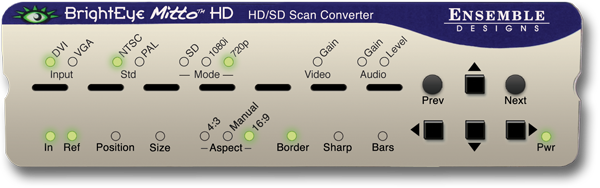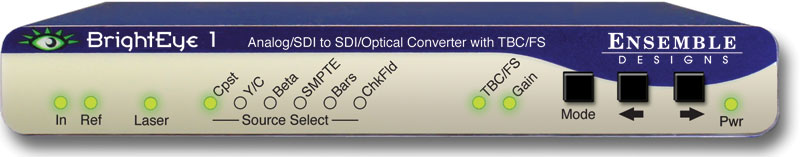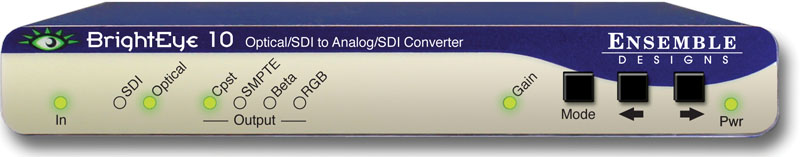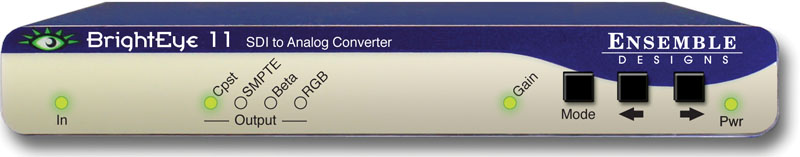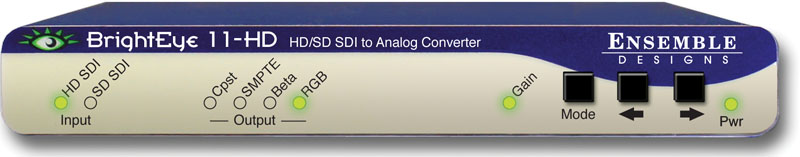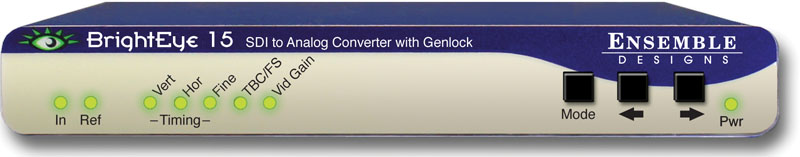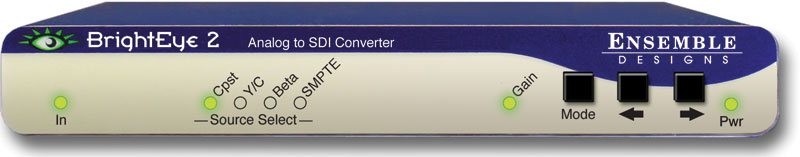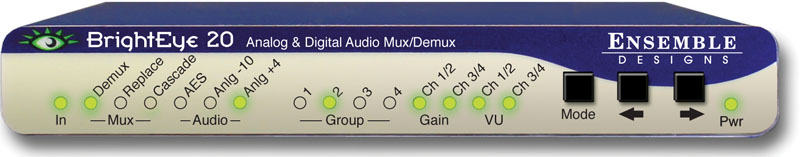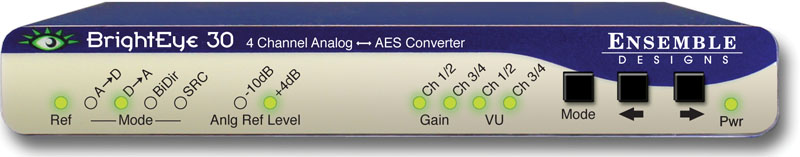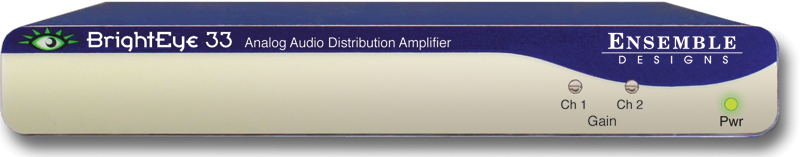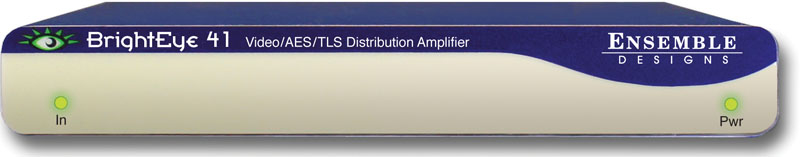Signal Processing
Best-in-class “glue” products tying media system together.
Flexible, frame-based and compact signal processing products for video facilities includes modules for video up/down conversion, audio embedding, synchronization, conversion, routing, noise reduction, protection switches, test signal generators and more. We support IP-2110 / 4K / UHD / FHD Video, MPEG, Analog Video and Audio processing.
Product Filters