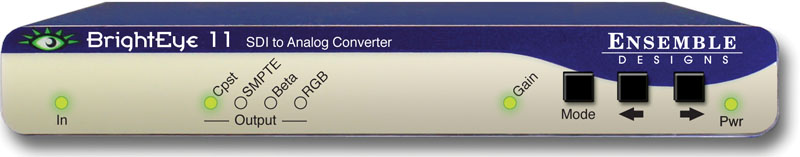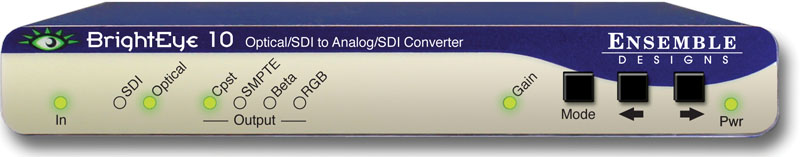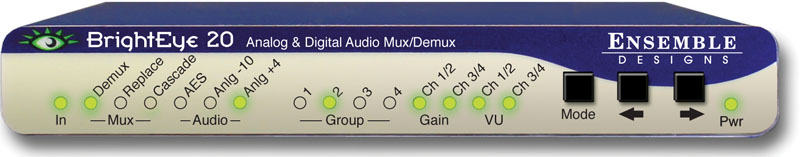Avenue Tabletop Control Panel
The Avenue Tabletop Control Panel can be used to monitor and control any of the products in the Avenue product line. Whether you have the Avenue 3RU Frame, Avenue 1RU Frame, or Avenue Intersection Frame, the Tabletop Control Panel can connect to them all.
Compact and easy to adjust, the Tabletop Control Panel is a great fit for your control room. Couple the full proc controls in the Avenue conversion modules with the six rotary controls to create a perfect QC station for live shading and adjustments. The small size is great for satellite receiving areas, QC and edit suites. Two configurations are possible: free-standing Tabletop or mounted directly into a standard 3RU half frame of a waveform monitor.