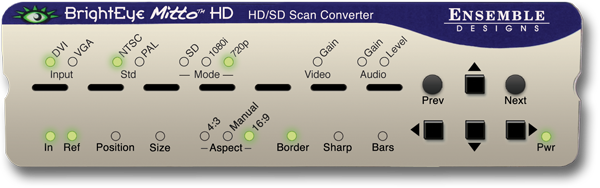Description
- Amazing Features – And Amazingly Compact
- Web Interface with Video Proxies
- Automatic Format and Frame Rate Conversion
- From SD to 3G, and Everything In-between
- Video Proc Amp and Color Correction
- Audio Channel Swap and Level Adjust
- SFP ports for HDMI, Fiber, Composite, or additional SDI I/Os
- HDMI and HDCP Support
- Muting Disable available with signed waiver to support HDCP Encrypted Content
- Front Panel Live Monitor
- Monitor Pre- and Post-Processed Signals