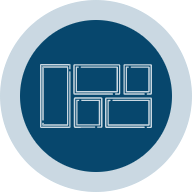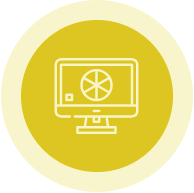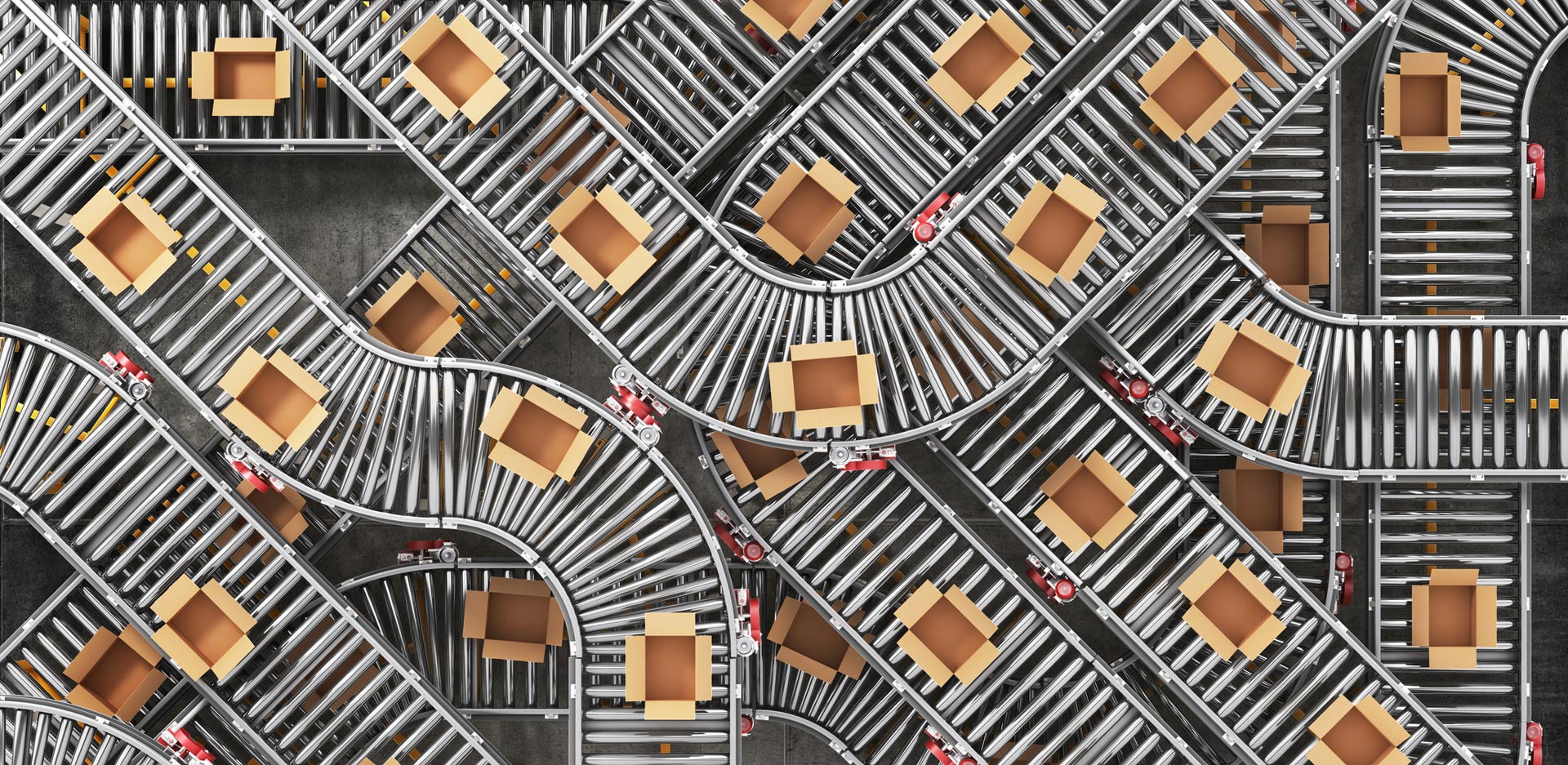Plura timing products are constantly being improved and adapted to new requirements.
These are the latest software and documentation updates.
RSS feed
(you need a RSS 2.0 compatible newsreader application like
Outlook ,
Thunderbird or
others ).
Release notes for RUB IE-M
Show all products
2025
Date Product Document Version Reason Description
2025-06-18
Rubidium Configuration Tool Software
2.25.24
Bugfix
Re-enabled font compiler
Bug was introduced in version 2.25.17.
2025-04-23
Rubidium Configuration Tool Software
2.25.17
New
Added software update check
Added "Check for Update" to "Help" menu and to "About..." dialog box for
easy downloading of updates of the configuration tool.
Requires Internet access.
2025-03-07
RUB IE Firmware
2.25.9
Bugfix
Removed superfluous menu items that are not bound to existing software options
Bug was introduced in version 2.25.6.
2025-02-13
RUB IE Firmware
2.25.6
Enhanced
New setting "Auto" for local time zone in RUB GT
Works the same as "Auto + Reference Check" but omits the "Reference Check".
To use it set "Reference / Time Zone and DST Mode / Local Time Zone" to "Auto".
Rubidium Configuration Tool Software
2.25.6
2024
Date Product Document Version Reason Description
2024-12-10
RUB IE Firmware
2.24.49
Bugfix
Fixed broken signature of status monitor
Bug was introduced in version 2.24.48.
2024-11-27
RUB IE Firmware
2.24.48
New
DNS servers can be configured
After configuring DNS servers on "System" page, the Syslog server
as well as NTP client’s hosts can be configured as DNS names rather than IP addresses.
2024-11-14
RUB IE Firmware
2.24.47
New
Added automatic insertion color of MTD timers
"Read / MTD / Color" in configuration enables insertion of MTD timers with
actual color including automatic color change.
Rubidium Configuration Tool Software
2.24.47
2024-11-12
Rubidium Configuration Tool Software
2.24.46
New
Added support for option 87
2024-09-04
Rubidium Configuration Tool Software
2.24.36
New
Added blue display color to MTD timers
RUB IE-M Firmware
2.24.36
2024-08-30
RUB IE Firmware
2.24.35
Enhanced
Status monitor certificate update
The new certificate is valid until October 2027.
2024-08-29
Rubidium Configuration Tool Software
2.24.35
New
Added firmware update check
Added "Check for Update" button to "System" page for easy downloading of firmware updates.
Requires Internet access.
2024-07-08
RUB IE Firmware
2.24.28
New
Added features to PTP Grandmasters
"Min. Delay Request Interval" can be set.
Added an "Antenna Enable" setting for GPI3 output. This allows use of a G16 GPS receiver as a reference of a PTP grandmaster.
Rubidium Configuration Tool Software
2.24.28
2024-06-26
RUB IE Firmware
2.24.27
New
Added firmware update check
Added "Check for Update" button to "Version" or "System" pages for easy downloading of firmware updates.
Requires Internet access.
2024-06-14
RUB IE Firmware
2.24.23
Enhanced
Several enhancements
Improved readability of page menu by shadowing item’s background.
Showing reference status on MTD page.
Showing status monitor’s IP on "System" page.
2024-04-04
RUB IE Firmware
2.24.14
New
Added MTDoE + NTP Client + Timer Request Protocol (M+C+R) firmware image
Rubidium Configuration Tool Software
2.24.14
2024-04-04
RUB IE-M Firmware
2.24.14
Bugfix
Fixed default value of MTD Priority
2024-03-22
RUB IE-M Data Sheet
Enhanced
Options M, R3 and R10 no longer require option N
2024-03-01
RUB IE Firmware
2.24.11
New
Added support for option 86
Rubidium Configuration Tool Software
2.24.11
2024-01-31
Rubidium Configuration Tool Software
2.24.5
Enhanced
Added more PTP status OIDs to SNMP MIB
SNMP status OIDs that are calculated from bit fields were fixed. .
SNMP requests of EUI64 OIDs are now possible.
2024-01-26
RUB IE Firmware
2.24.4
Bugfix
Fixed message "File \WEB\OptAut42.htm not found"
Applies to GT with option A (Automation).
Bug was introduced with version 2.22.8.
2023
Date Product Document Version Reason Description
2023-12-06
RUB IE Firmware
2.23.48
Enhanced
Reworked setting of inserter texts
Applies to XT/XV, AT/AV and HT/HV/DT/DV modules.
2023-11-21
RUB IE Firmware
2.23.47
Enhanced
Updated RTOS to Version 2.09
Fixes potential security issues.
2023-04-14
RUB IE Firmware
2.23.15
Enhanced
Reworked DHCP behavior
Assuring DHCP resolve even if DHCP server or network equipment is
not available immediately after TCC70XS2 or Rubidium startup.
Catalog Products
 To stay up to date, please subscribe to the
RSS feed
(you need a RSS 2.0 compatible newsreader application like
Outlook,
Thunderbird or
others).
To stay up to date, please subscribe to the
RSS feed
(you need a RSS 2.0 compatible newsreader application like
Outlook,
Thunderbird or
others).