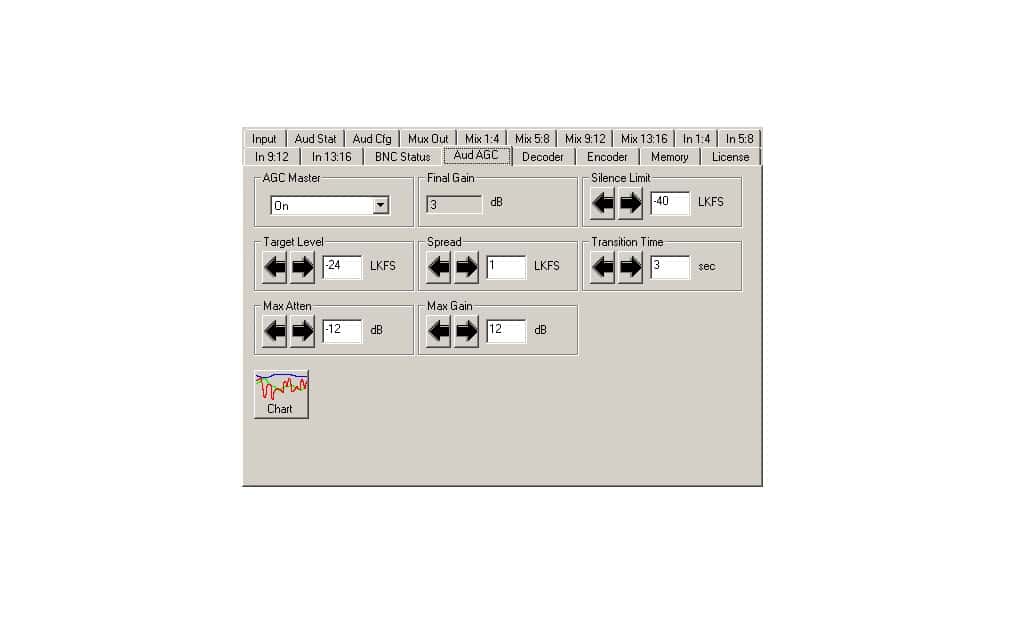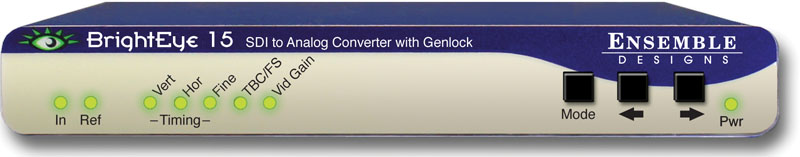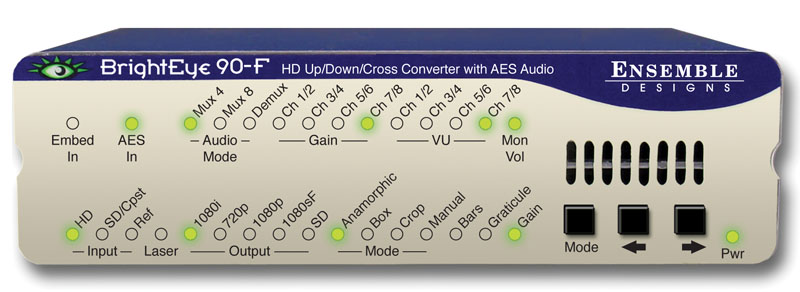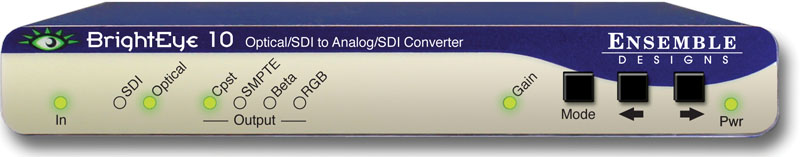Description
- Automatic audio level and loudness control – simply enter your target Dialnorm value
- CALM and 1770 compliant
- Adjusts the overall level of the signal
- Not a compressor limiter
- Internal dynamics of the program material are maintained
- Audio Compliance and Monitoring Software logs audio data and excursions