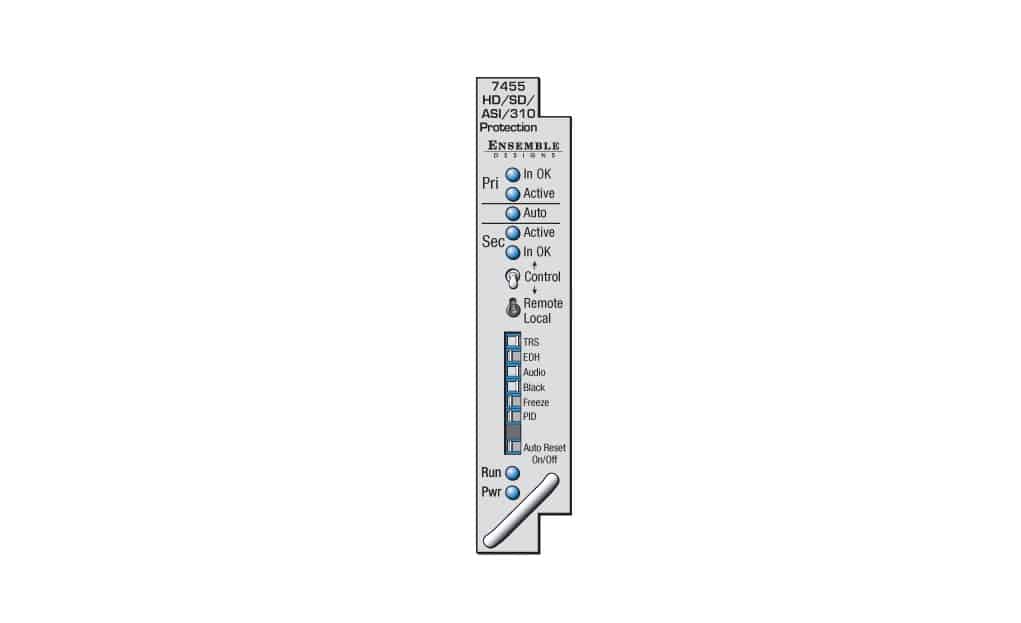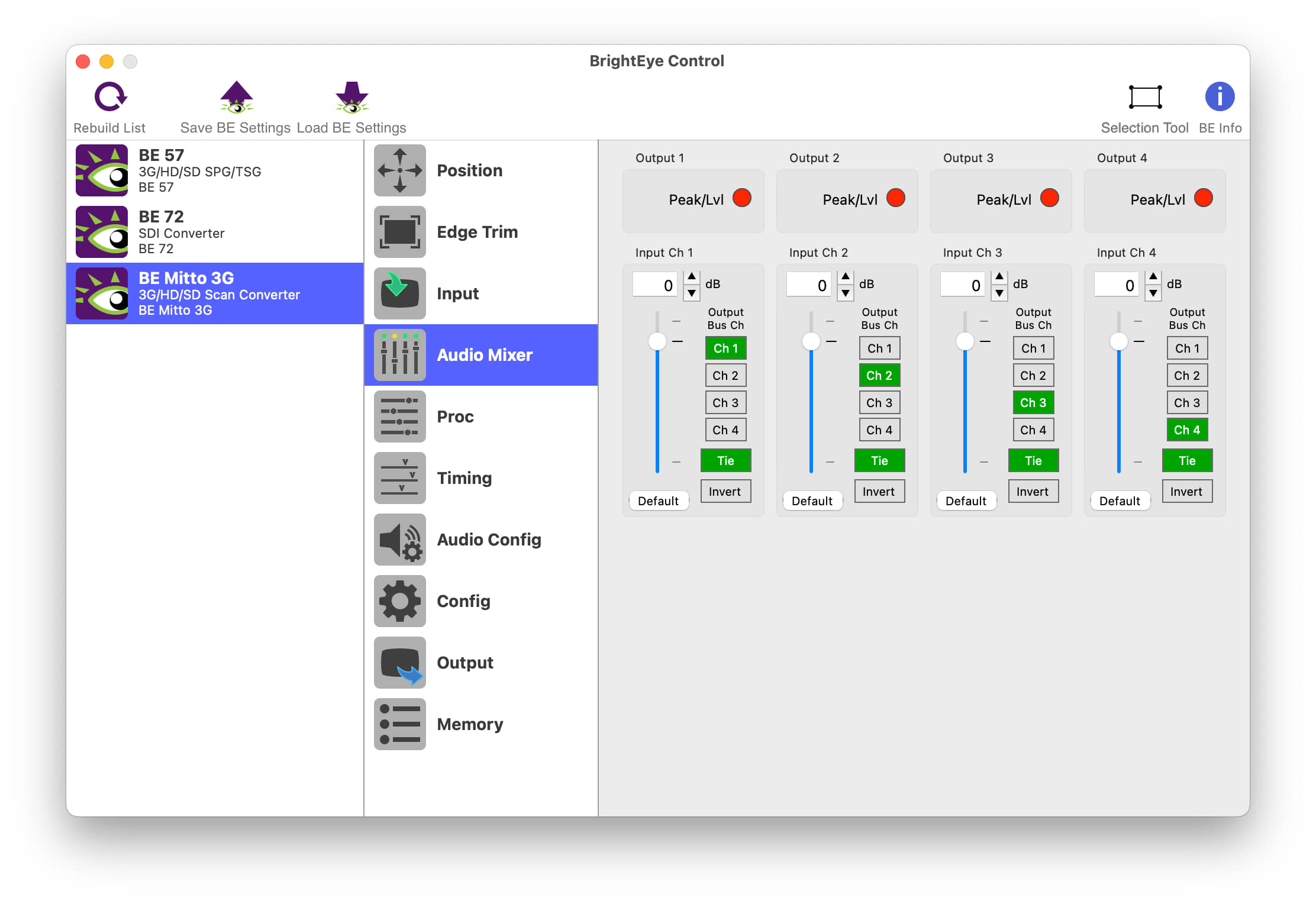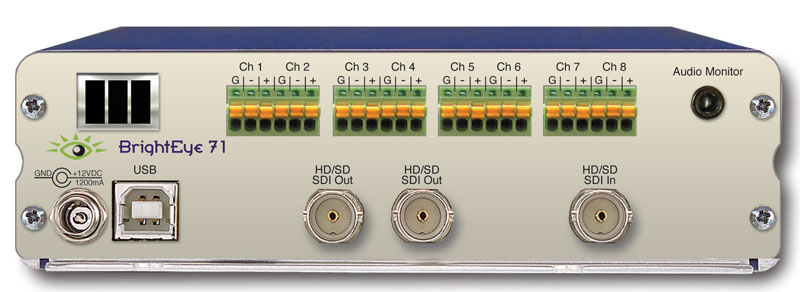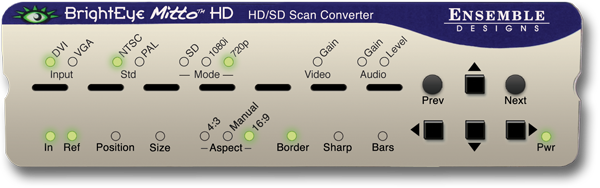Description
- Fail-safe Bypass Protection Switch for Critical Signal Paths
- Use with HD, SD, ASI and 310 signals
- Detects TRS, Black, Silence, Freeze for HD and SD Signals
- Detects Signal Presence, Program Packets, PMT, PAT and PIDs with PID specific targeting
- Detection specifics are user-programmable
- Passes embedded audio
- Alarm generation
- Remote control and monitoring