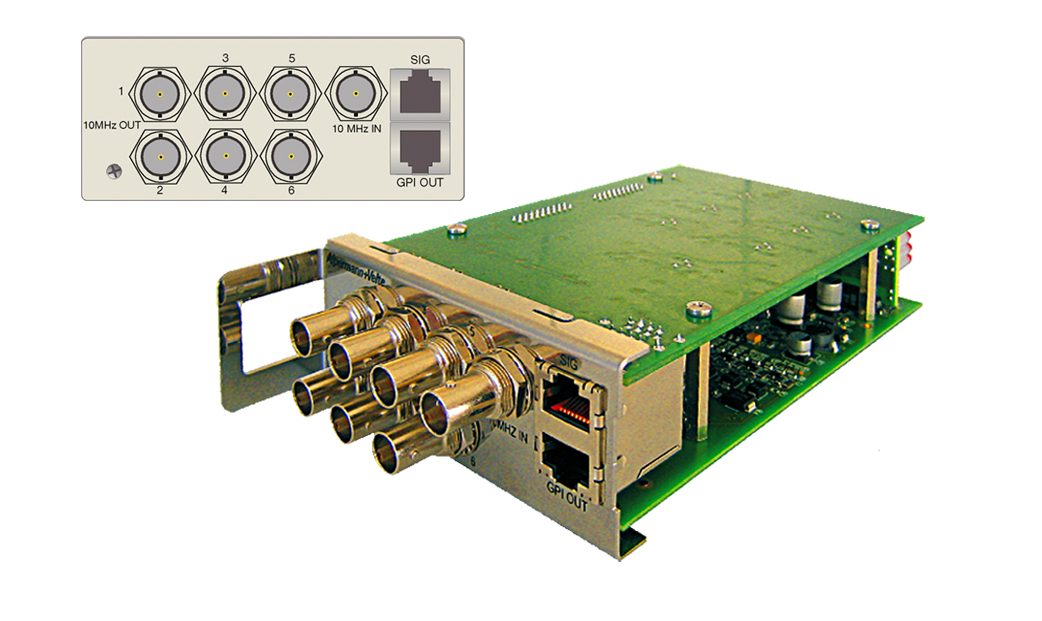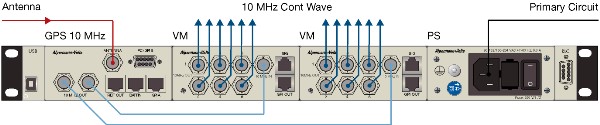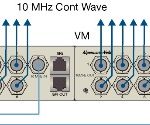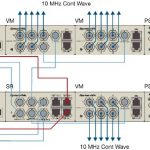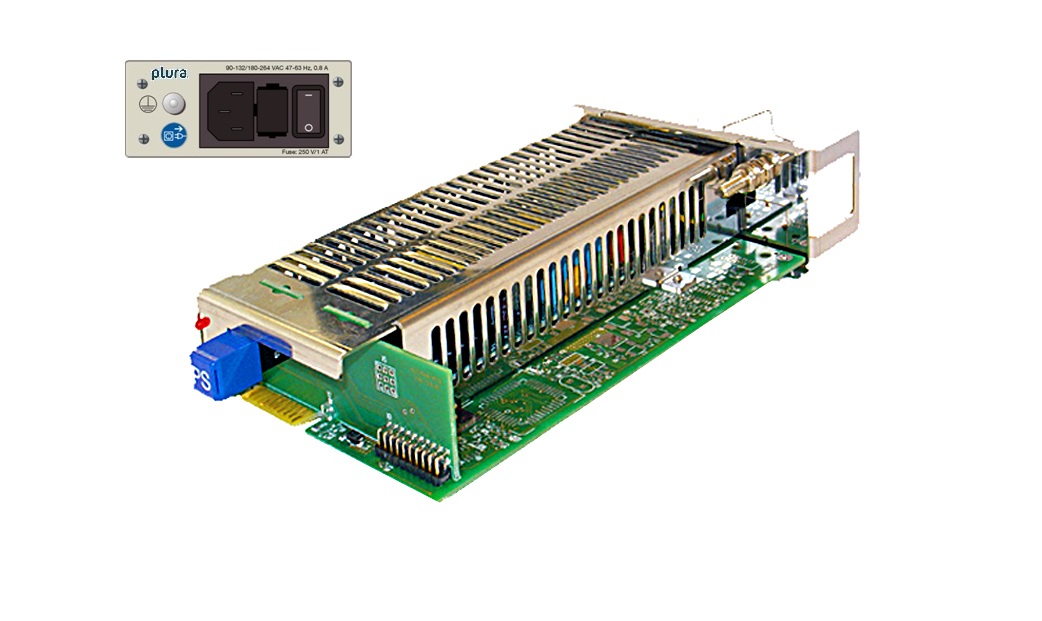Description
- Six outputs with built-in amplifier
- 1:6 Distribution of 10 MHz Signals
- In case of any defective output port, a seventh redundant output port can be utilized. This can be automated.
- LEDs located on the front of the module indicate the operating status.
- Built-in GPIs can be programmed to signal errors or other warnings.
- The back lit keys on the front of the module can individually be configured with provided software tool.
- The setup (configuration) can be executed via USB or Ethernet port using the RUB IE or RUB PM modules.