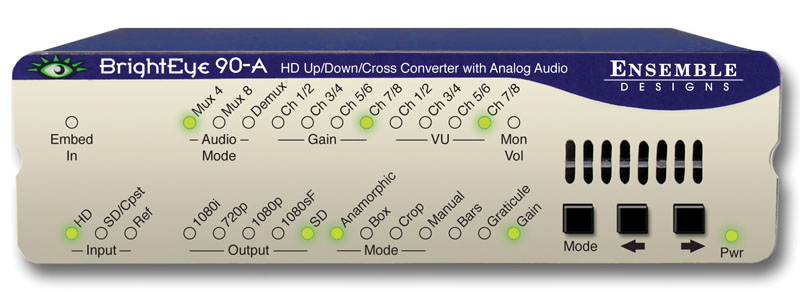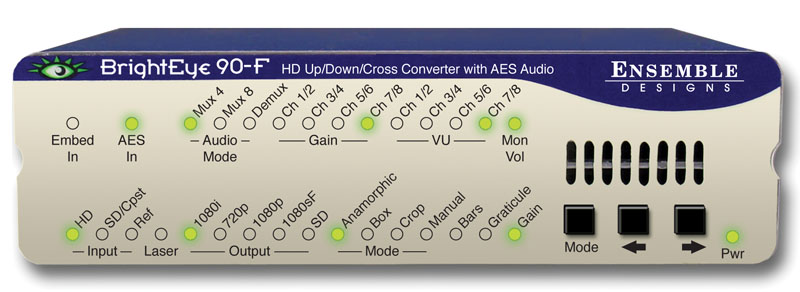Description
- Enables third party equipment to recall memory registers of any Avenue module
- GPI and RS-232/RS-422 control of any Avenue module
- Eight GPI ports, each independently configurable
- Serial interface for use with show controllers and automation systems
- One 5820 module can serve multiple purposes, multiple modules
- Easily integrate Avenue into existing control systems