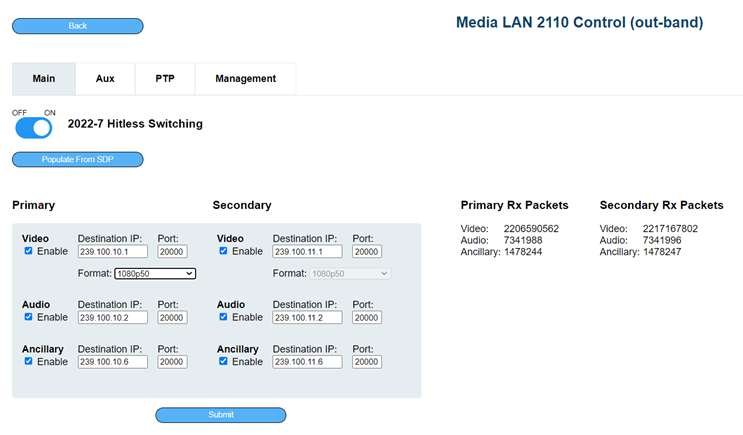
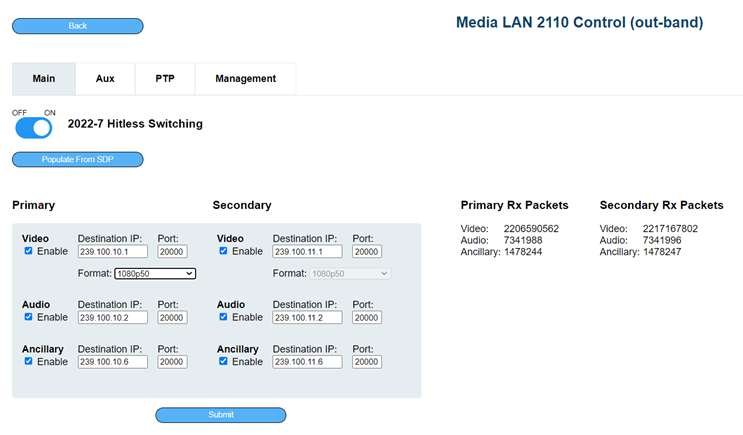
SFP-25G / SFP-25G-H / SFP-10G Series
“TRUE-IP 25GbE / 10GbE 2110 4K/UHD and 3G/FHD Series”
We’re proud to announce the release of the NEW Plura IP 2110 monitor SFP-25G, SFP-25G-H and SFP-10G series firmware, FPGA and Web UI 22.10, 22.02 & 3.0.0 respectively highlighting Media LAN Data and Measurements analysis.
SFP-25G & SFP-25G-H the Industry’s FIRST & ONLY TRUE-IP 25GbE broadcast & media monitor solution, supporting uncompressed UHD and FHD based on SMPTE ST 2110 & ST 2022-7 and supports up to 4096 x 2160 resolutions.
The new firmware will deliver fresh new enhancements and tools that make displaying stream data faster and more convenient than ever before. With major increases in data analysis and information for the Media LAN streams in multiple layers, more efficient and comprehensive display platform, intuitive messaging platform, enhanced Plura Web UI interface and various models / sizes to fit your applications.
This article promises to be packed with useful information!
The new SFP-25G, SFP-25G-H and SFP-10G Firmware 22.10 and FPGA 22.02 will highlight the below changes and additions:-
Incremental and differential data analysis
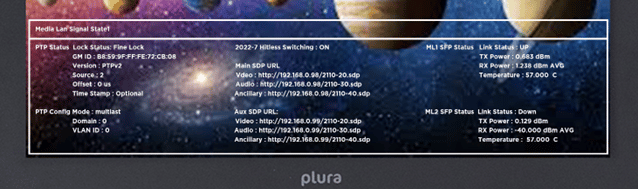
The monitor function key can be programmed to provide
- PTP status and analysis data such as
- Lock Status
- GrandMaster ID
- PTP Version
- PTP Source
- Offset time
- Time Stamp
- Configuration Mode
- Domain information
- VLAN ID
- Media LAN ML1 and Media LAN ML2 SFP Status and measurement levels
- Link Status
- TX Power measurement
- RX Power measurement
- Temperature measurement
- ST-2022-7 Hitless switching status
- SDP Main and Aux streams URL status
- Video URL
- Audio URL
- Ancillary URL
- Main stream primary and secondary signal analysis, RX Packets and status
- Signal Format
- ST 2110-20 Video status
- ST 2110-30 Audio status
- ST 2110-40 Ancillary status
- Aux stream primary and secondary signal analysis, RX Packets and status
- Signal Format
- ST 2110-20 Video status
- ST 2110-30 Audio status
- ST 2110-40 Ancillary status

OSD informative custom messaging and alarms
Extensive and variety of customs and defined messages would be available on the display with different appearance programming and scheduling. To identify few as below
- IP license notifications
- license will expire soon: “”Warning: IP 2110 license will expire in XX day(s)”
- license is expired: “Warning: IP 2110 license has expired! (XX day(s) ago)”
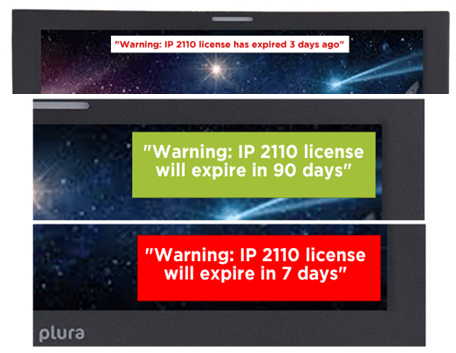
- Incorrect speed SFP module been inserted
- “Warning: Detected invalid speed SFP module inserted
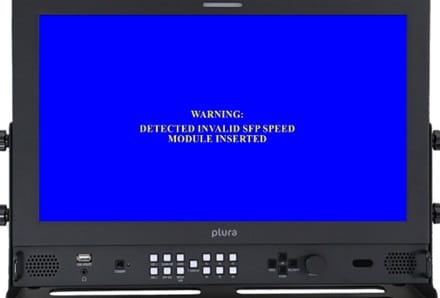
- Identification
- Monitor MAC address ID: [aa.bb.cc.dd.ee.ff]”
- Monitor MAC address ID: [aa.bb.cc.dd.ee.ff]”
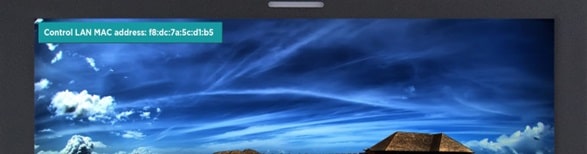
- Over temperature alarms for IPSOC and/or SFP modules
- Over temp: “Warning: over temperature condition detected (XXX)”
- Critical temp (shutdown): “Warning: critical temperature condition detected (XXX)*, hardware is being shut down”. *XXX is IPSOC or SFP

The new Web UI 3.0.0 will include the below new addendums and enhancements.
- Animated and descriptive Web UI home page with two control partitions / Sections.
- Monitor Control & Update section
- Media LAN 2110 Control section
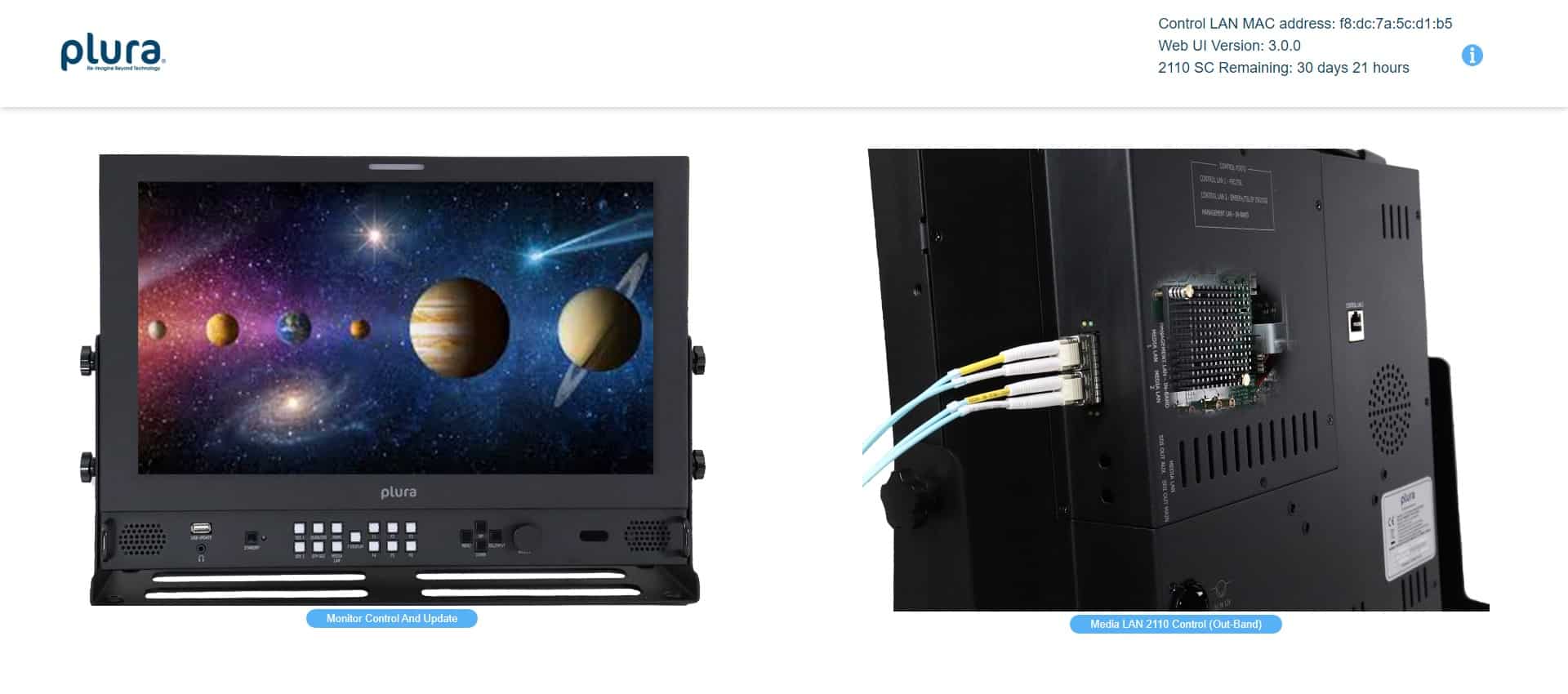
- Monitor Control & Update section will provide
- Monitor controls such as Power ON / Power OFF operation

- To update any current and add any future licenses with status detection such as
- 2110 / 2022-7
- Ember+
- TSL
- JPEG-XS* future Planning
- To update License (Ember+, TSL, 2110 SC) as shown below
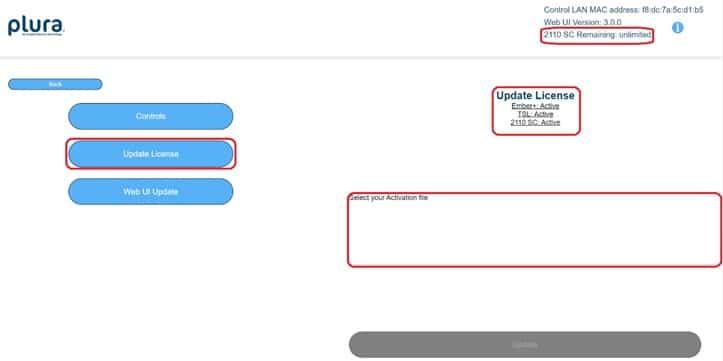
- To update Web UI latest version as shown below
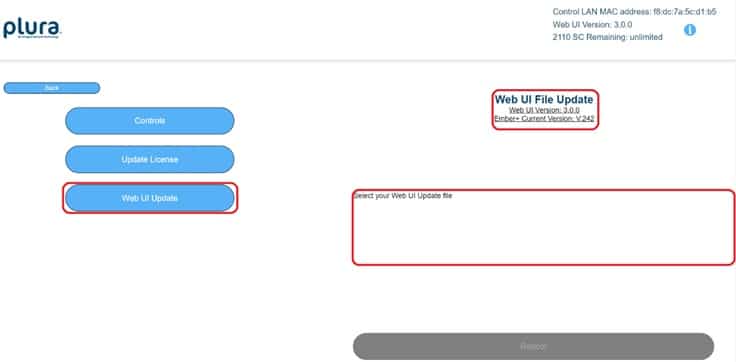
- Media LAN Control 2110 (Out-Band) section will provide
- Main stream configurations “The main stream which will be displayed on the Plura IP 2110 monitor”. Refer to the SFP-25G and SFP-25G-H production workflow article link here.
- Main Stream 2022-7 Hitless switching ON / OFF toggle
- Main Stream primary and secondary signal configurations, RX Packets and status
- Importing SDP Files
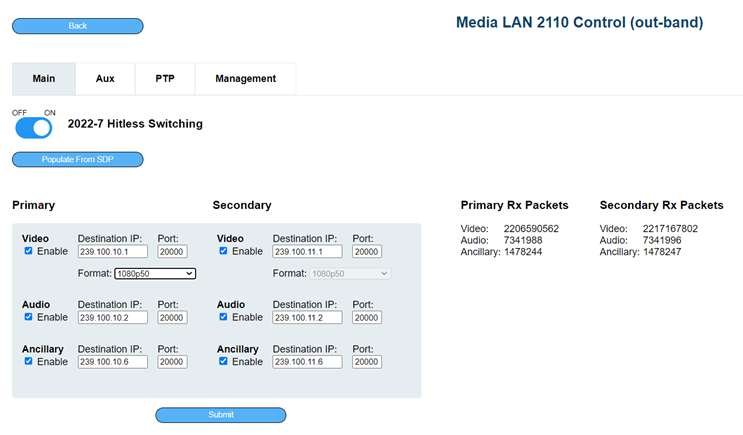
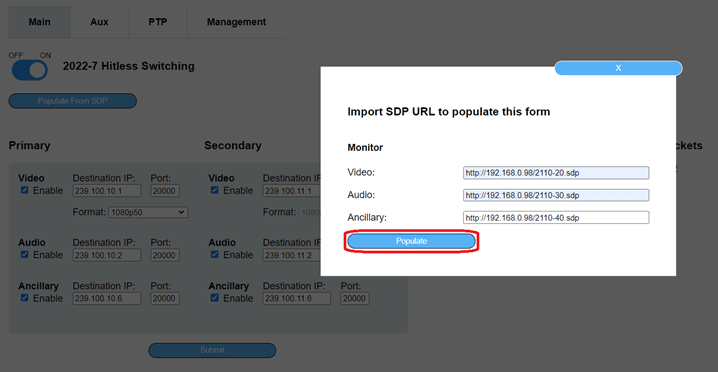
- Aux stream configurations. “The auxiliary stream De-Encap is outputted as SDI signal from the Plura IP 2110 monitor”. Refer to the SFP-25G and SFP-25G-H production workflow article link here.
- 2022-7 Hitless switching ON / OFF toggle
- Aux Stream primary and secondary signal configurations, RX Packets and status
- Importing SDP Files, Same process shown above can be repeated for importing SDP for Aux Stream
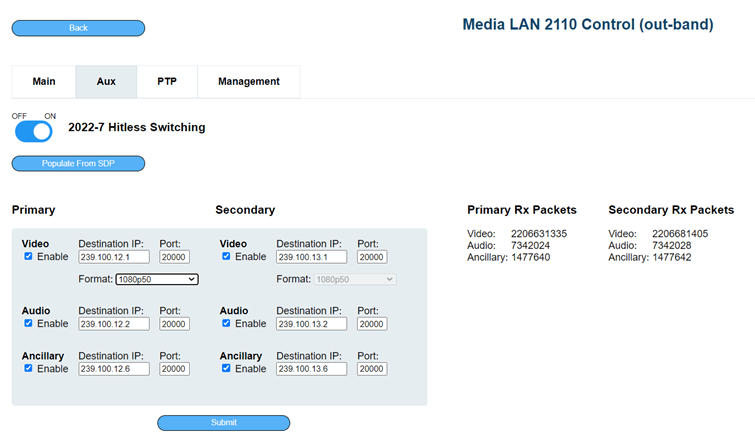
- PTP Configurations and Status
- Lock Status
- Master ID
- Master Version
- Offset in Micro seconds
- Active source 1 & 2 information along with Domain number and VLAN ID
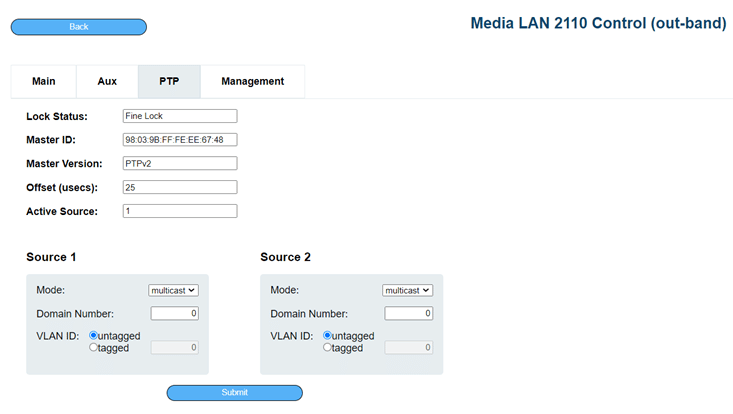
- Management IP configurations and Status
- Primary IN-Band Media LAN IP address
- Secondary IN-Band Media LAN IP address
- Primary and Secondary Transceiver Information
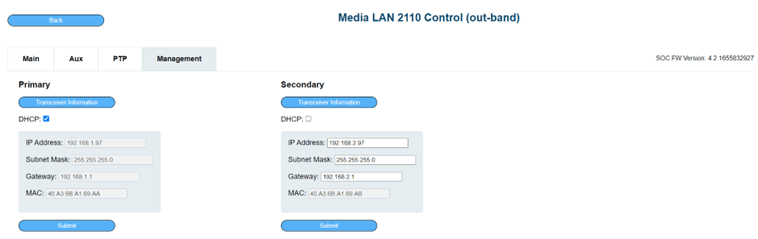
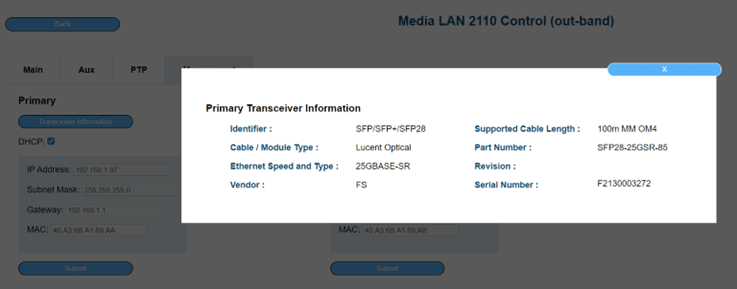
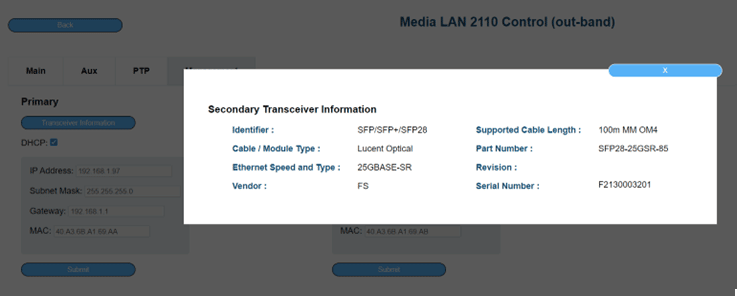
- REST API Client
- Additional configurations and status are currently available via in-band REST API
- Additional configurations and status are currently available via in-band REST API
- Management interface support (NMOS In-band)
- NMOS (Out-band) through control lan2 is on the roadmap
- NMOS is always enabled. The input stream selection occurs through network discovery and communication with facility automation.
- NMOS uses the address of the unit’s in-band network interface for communications. When the monitor boots up, it actively scans the network for an NMOS registry using MDNS/DNS. If it finds one, it will provide the NMOS registry its ID and its capabilities
- If the Monitor does not find an NMOS registry, it continues to announce itself through MDNS so that it can be discovered. Once discovered, it registers itself with whatever has discovered the unit through MDNS.
- IP 2110 Video Format Frame Rate Support
- The IP 2110 module supports the use of one frame rate type for both the Main and Aux channels’ video format settings
- The frame rate type can be either integer, for video formats such as 1080p50, or fractional, for video formats such as 1080p59.94
- In the event Main and Aux are set to different video formats frame rates, loss of signal to one channel will be observed. i.e., the last channel (Main/Aux) that is set will control the video format frame rate being applied. Thus, when a channel’s video format is set with a frame rate that does not match the other channel’s video format, the newly configured channel’s signal will work while the other channel’s signal will be lost
- You will see a warning about the frame rate configuration when hovering over the video format field in the web UI
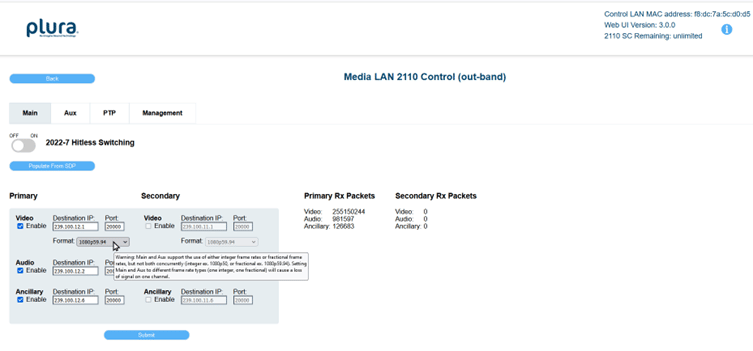
- Ember+ and Plura IP 2110 monitor System Log Access
- The Ember+ and IP 2110 system logs can be accessed via the Web UI by appending ‘/logs’ to the Control LAN 2 IP address in your browser address bar.
- For example, if your Control LAN 2 IP address is 10.0.1.209, you can access the web UI logs here: 10.0.1.209/logs
- To return to the normal web UI control and configuration, use your browser’s back button
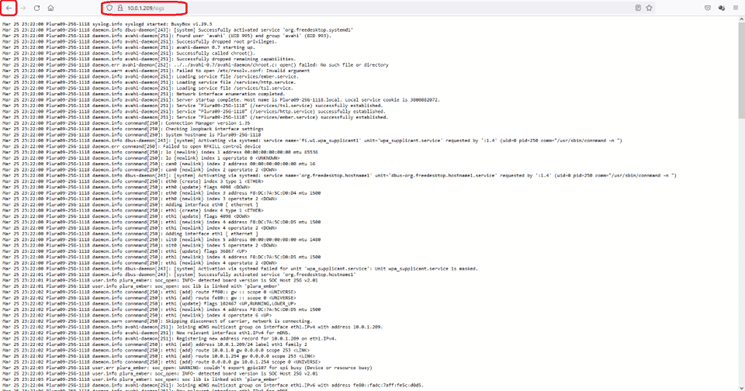
SFP-25G, SFP-25G-H and SFP-10G Interoperability

Ember+, NMOS, JT-NM Interoperability Support
- Management Interface support (NMOS, In-band) and (Web UI / Ember+, via the Out-band control network port)
- NMOS IS-04 discovery and registration
- NMOS IS-05 device connection management
- JTNM NMOS certification support
- JSON snippet for NMOS control support
- Ember+ support with extensive Ember+ tree control
- Session Description Path “SDP” file support
- IGMP V2 & V3 support
- Plura IP 2110 web user interface “UI” support
ST 2110, ST 2022-7 & PTP/ST 2059 V2
- ST 2059-1/-2 provisions, Signal will be locked to PTP and aligned to ST 2059 provisions
- ST 2110-10, System architecture and synchronization: essences, RTP, SIP and PTP
- ST 2110-20, Uncompressed video transport, Wide / Narrow types
- ST 2110-21, Traffic shaping and network delivery timing
- ST 2110-30, Audio transport profile level C, 16CH, 48Khz sample rate, 11ms/.125μs
- ST 2110-40, Transport of ancillary data
- ST 2022-7 seamless protection switching providing data loss protection
