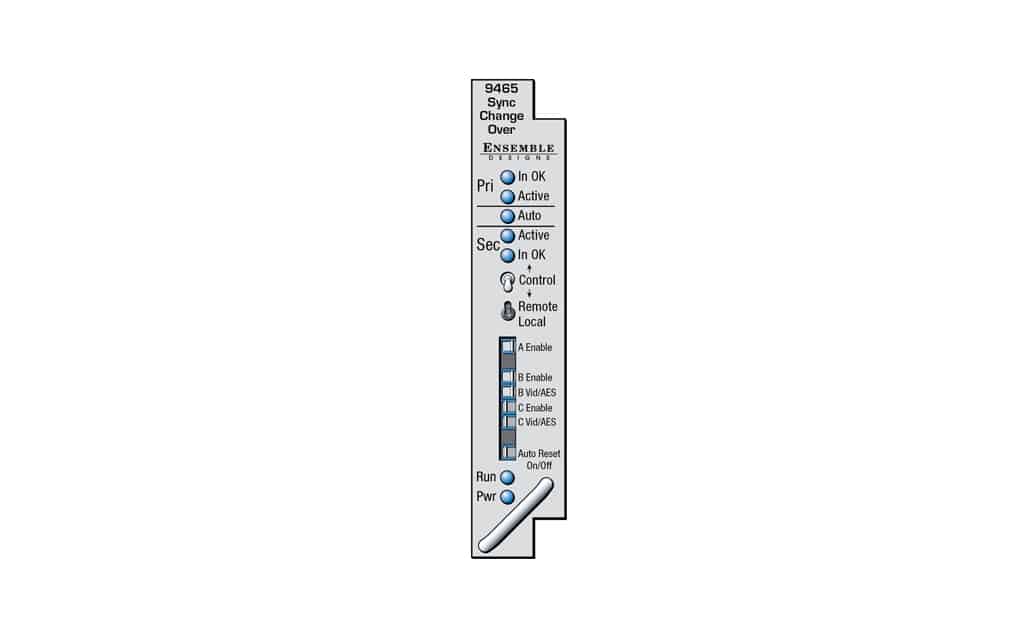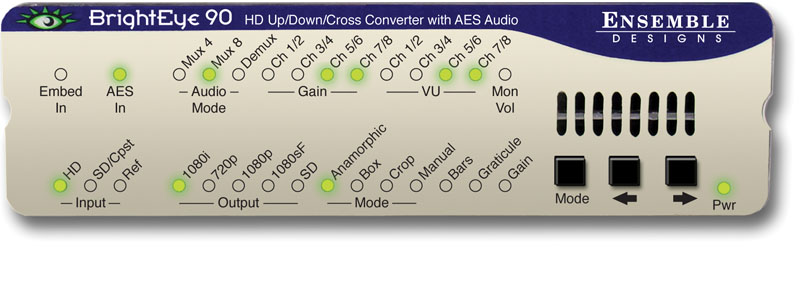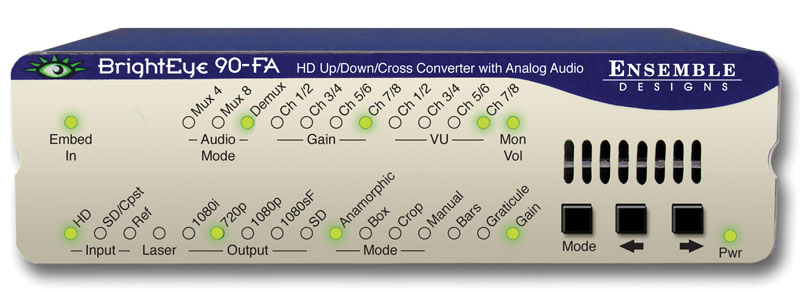Description
- 3 poles for signal testing
- Use with 3 Gb/s and 1.5 Gb/s HD SDI, SD SDI, analog composite, AES audio, DVB–ASI, SMPTE 310M, Bi-Level Sync and Tri-Level Sync signals
- Gang multiple 9465s and 7465s together as needed
- Passive design
- GPI inputs for remote manual override
- GPI outputs to indicate signal status and switch position